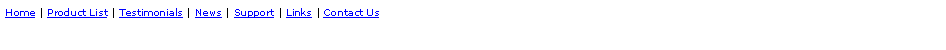

|
The Rolling Environmental Control, Entertainment and Support System (RECESS) CONVERGENCE CONCEPTS ANNOUNCES THE REVOLUTIONARY ROLLING ENVIROMENTAL CONTROL, ENTERTAINMENT and SUPPORT SYSTEM The Rolling Environmental Control, Entertainment and Support System (RECESS) is the latest innovation by Convergence Concepts. It is a PC-based Environmental Control Unit (ECU) / Electronic Aid to Daily Living (EADL) specifically designed to help individuals with disabilities regain control of their environment. This self contained rolling cart is packed with technology to allow anyone with mobility limitations watch television and other media, make and receive telephone calls, control lighting, adjust a hospital bed and activate a nurse call. The system also includes basic Augmentative and Alternative Communication (AAC) capabilities to aide individuals whose speech has been compromised. Since the system is based on a Windows 8.1 desktop computer, users can access the internet, work with email and run office productivity applications — even computer games. |
|
RECESS System |

|
Watch TV |

|
Open Door |

|
Lights On |

|
Volume Up |
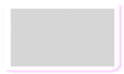
|
Head Down |
|
System Off |

|
Regain Control! |

|
Custom Solutions |
|
UNMATCHED ACCESSIBILITY One of the features that makes the MEDIAssistant RECESS truly unique is the variety of ways that a user can operate it: Touch—the system’s monitor is a touchscreen with an area with large ‘soft’ buttons that react to the touch of a finger, knuckle, or stylus and don’t require pressure. Voice—the user can operate the RECESS by voice. All of the commands that show up on the screen can be activated by simply speaking the command. The command button responds to indicate that the command was recognized. Switch Scanning—a variety of switches can be plugged into the RECESS to initiate scanning of the commands on the screen. When the desired command is highlighted, the switch then activates that command. Head Tracking—if desired, the system can use its integrated video camera to track the movement of the user’s head to move the mouse on the screen. When the cursor is positioned on the command button on the screen that the user wants to activate, the user can either issue a voice command, operate a switch or simply dwell on the button to trigger the command. Eye Tracking—for individuals with a high level of immobility, the system has a system that translates the user’s eye movements into mouse movement on the screen. |
|
FLEXIBLE POSITIONING The system’s touchscreen monitor is mounted to a moveable arm which can extend over a bed for comfortable viewing and operation. The adjustable lamp and sip and puff switch with microphone are also adjustable and can be relocated to a headboard or bedrail. The telephone with speakerphone capabilities can be positioned on a pull-out shelf for easier access.
ENTERTAINMENT FEATURES The monitor can also be positioned for comfortable use from a wheelchair or other seating. The MEDIAssistant RECESS uses Windows Media Center to allow the user to watch television and DVDs or listen to music. The system acts as a Digital Video Recorder (DVR) to record programming for viewing later and features a Program Guide. It includes access to NetFlix for additional entertainment options (a NetFlix account is required). |

|
SELF CONTAINED The MEDIAssistant RECESS unit is incorporated in a rolling cart for easy positioning. The computer is located in a lockable cabinet along with a Medical Grade Uninterruptible Power Supply (UPS) which can keep the system running during momentary power outages or when the cart is unplugged for repositioning. A DVD drive and USB jacks are user accessible to allow ease of use while keeping the computer secure. CUSTOM CONFIGURATIONS The system can be configured with any or all of the above features and the software can be programmed to meet specific requirements. In addition, other software can be provided with the system including more Augmentative and Alternative Communication (AAC) software or office productivity packages. Many programming changes can be made remotely via the internet for faster response to changes and troubleshooting. Contact us for more information about this system and the other products available from Convergence Concepts |